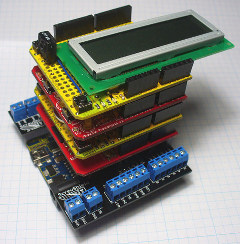I wanted to pick a project with lots of soldering, so I could learn how to do it, and work on my technique. Full disclosure: I have actually soldered before while making stained glass panels, but it is quite different than this. For electronics soldering, it's very precise, and uses smaller amounts of solder and a tiny little tip on the iron.
I picked the LOL shield as my learn to solder project. 126 LEDs all soldered in very close proximity to each other. Here is the underside of the board part way thru the soldering process.
I took my time, and actually spread the soldering work across several sessions. Basically you stick each row in, flip over the board, and solder *one* lead on each LED. Then you flip it right side up, and reheat each joint, straightening the LED while it is molten. Then you solder the remaining leads, and clip them off. I guess the biggest mistake I kept making in the beginning was that I wasn't heating the joint properly before applying solder. One thing I still haven't figure out is desoldering when one of the holes gets filled with solder. When it is wedged in an open hole, even with reheating, i couldn't seem to get the solder sucker to completely remove it, and my desoldering braid seemed completely ineffective.
Like most arduino things, there were
excellent instructions on how to do this online.
Here's a pic of the completed shield, mounted on my arduino uno:
Once I had it mounted, I grabbed the open source library from svn to use it, and tried out the samples. You have control over each LED, and they have a built in font library.