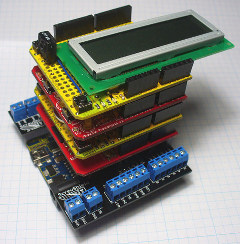This morning before work I hacked my MyBook Live NAS. I take no responsibility if you violate the lawyer weasel-ly words in your MyBook end user agreement.
I recently picked up a Mybook Live 1T drive. I decided I really did need a little NAS in my life. It has a built in media streamer, and lets me define SAMBA shares that can be accessed from my different Windoze machines.
One thing it didn't seem to have was a straightforward way to enable and get to something resembling an HTTP server. I know it's running one, since that interface is serving up the Admin interface for the device, but I couldn't figure out how to get at it. I tediously poked thru all the admin panels looking for a way to enable it for mere mortals, to no avail.
Then I thought maybe I could get in via ssh. Nope, port 22 was blocked. ...sigh.... Enter google. I found a posting that said you could enable ssh by using the Save/Restore config in the Admin interface Utilities panel. I downloaded (saved) the config, changed the ssh line to enabled, and uploaded it and watched the machine reboot. Port 22 waz now open. Yay. I then googled the default password, since it appears the Admin interface password is not root password. It is actually welc0me.
I logged on, and changed my password. I'm in! It looks like it's a Debian powered beast, and has php already enabled.
Happy hacking.
Tuesday, November 30, 2010
Friday, November 26, 2010
I2C and sensors
I'm deep in the bowels of trying to figure out my first 'real' robotics project. More on that in future posts.
One of the things I'm trying to figure out is how to manage motors, various sensors, and different shields on my Arduino Uno. I was wondering about two arduinos being able to communicate with each other thru some sort of lightweight protocol that doesn't gobble up wads of pins. Arduino add on shields are typically hardwired to use specific pins, and there isn't any coordination between shield makers on trying to not stomp on each others pin usage. Major bummer if you want to use two shields in a project that both demand use of pin number 10. If I can spread out some of the different robot functions to multiple arduinos, I can hopefully avoid pin conflicts between shields.
Then I found I2C. I2C manages hardware thru one master device, and a series of slaves. And it uses two pins, analog 4 and 5. And a simple library (called Wiring) for implementing i2c is already built into arduinos core libraries. So you can use it to connect two or more arduinos, and have them do some simple back and forth communication.
But wait, that's not all! In addition to using it to string together arduinos, there are some sensors out there, like these guys that can be read using i2c. That allows you to string up a bunch of sensors and read them all with just two pins.
One of the things I'm trying to figure out is how to manage motors, various sensors, and different shields on my Arduino Uno. I was wondering about two arduinos being able to communicate with each other thru some sort of lightweight protocol that doesn't gobble up wads of pins. Arduino add on shields are typically hardwired to use specific pins, and there isn't any coordination between shield makers on trying to not stomp on each others pin usage. Major bummer if you want to use two shields in a project that both demand use of pin number 10. If I can spread out some of the different robot functions to multiple arduinos, I can hopefully avoid pin conflicts between shields.
Then I found I2C. I2C manages hardware thru one master device, and a series of slaves. And it uses two pins, analog 4 and 5. And a simple library (called Wiring) for implementing i2c is already built into arduinos core libraries. So you can use it to connect two or more arduinos, and have them do some simple back and forth communication.
But wait, that's not all! In addition to using it to string together arduinos, there are some sensors out there, like these guys that can be read using i2c. That allows you to string up a bunch of sensors and read them all with just two pins.
Sunday, November 14, 2010
Third hand
This is a pic of me wiring up one of the beginning examples in the arduino starter kit. It's one that fires up a small DC motor. A couple of things to note.... The wiring diagram pinned on the breadboard makes it idiot proof to wire up. I hope i'm learning enough to wire up things without them.
Also note i got a "third hand" contraption. It's meant to hold your PCB while you solder with little alligator clips, it even has an soldering iron holder. Right now i'm using it to get a better view of things on the breadboard and to help sort tiny little resistors and such. (read: my eyes are old). It even has a nice LED light built in.
Also note i got a "third hand" contraption. It's meant to hold your PCB while you solder with little alligator clips, it even has an soldering iron holder. Right now i'm using it to get a better view of things on the breadboard and to help sort tiny little resistors and such. (read: my eyes are old). It even has a nice LED light built in.
Thursday, November 11, 2010
On my command.... Shields up!
Arduino is a whole parallel universe, and a cottage industry has sprung up around making hardware extensions called shields. Shields make arduino very configurable for whatever the particular project at hand. They connect, one on top of the other like the photo from shieldlist.org below. I imagine several shields are in my future, one of the battery shields for sure.
Wednesday, November 10, 2010
i can haz arduino!
today my arduino uno arrived. it's so cute, it fits in the palm of my hand. i installed the software with a few clicks, including the device driver. I got the starter kit from sparkfun, and wired up the first example: a blinking LED. Not exciting, just making sure all the parts connect and work.
Tuesday, November 9, 2010
Choice is good
I recently got excited and interested in doing some robotics in my not so spare time. For some reason it has just grabbed me.
So I started investigating, and I've been shocked (overwhelmed?) by all the choices. I considered the non-vacuum version of the roomba called the create, with a netbook globbed on top of it. So then my friend Kurt started talking to me about the cool little beagle board and the new sweet dual core panda board.
The panda board looked really nice, but I decided I didn't really want to spend my time tinkering under the operating system, and pandaboard just smelled like an operating system project.
Then I stumbled across arduino. It's a small, cheap, simple micro controller for robotics projects. I've ordered one from sparkfun. Hurry up fedex man, hurry up.
So I started investigating, and I've been shocked (overwhelmed?) by all the choices. I considered the non-vacuum version of the roomba called the create, with a netbook globbed on top of it. So then my friend Kurt started talking to me about the cool little beagle board and the new sweet dual core panda board.
The panda board looked really nice, but I decided I didn't really want to spend my time tinkering under the operating system, and pandaboard just smelled like an operating system project.
Then I stumbled across arduino. It's a small, cheap, simple micro controller for robotics projects. I've ordered one from sparkfun. Hurry up fedex man, hurry up.
Blogspot or wordpress?
This is a test of posting from my ipad. Apparently the reason I was getting a #FAIL on posting from my iPad before was because buried in the settings page for this blog, it was set to use the old post editor, and not the new shiny one.
Subscribe to:
Posts (Atom)